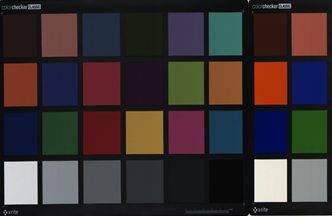Download a Trial

Download a 30-day trial of FormuSense here:
![]() FormuSense – PCA Release (zipped .exe file)
FormuSense – PCA Release (zipped .exe file)
Read the version release notes for more information about the latest features added.
Once FormuSense is installed, the first launch of the software will prompt you to either activate a license key or activate a trial. Please provide your name, email address, and company and then select “Activate Trial”. Submitting this user information is mandatory, and ProSensus also uses this information to send approved users additional resources such as training documents and tutorials.
Empower Your Formulators
FormuSense empowers users to execute ProSensus’ proven Rapid Product Development (RPD) framework quickly and independently in a user-friendly no-code platform. The methods and software are applicable to datasets collected from numerous industries.
FormuSense is a result of decades of RPD project and consulting experience gained by ProSensus across a variety of industries including foods, polymers, and specialty chemicals. FormuSense takes advantage of commonalities found in the structure and characteristics of formulation datasets, the required pre-processing steps, and modeling decisions.
 Accelerate innovation with FormuSense today:
Accelerate innovation with FormuSense today:
• Develop new products
• Reformulate existing products
• Improve product quality
• Select fewer, cheaper, sustainable ingredients
• Assess feasibility of custom orders
• Reduce and guiding lab work
• Capture subject-matter expert knowledge
• Increase knowledge sharing and retainment
Assemble ● Model ● Simulate ● Optimize
FormuSense includes four main components: dataset assembly, predictive modeling, simulation, and optimization.
![]()
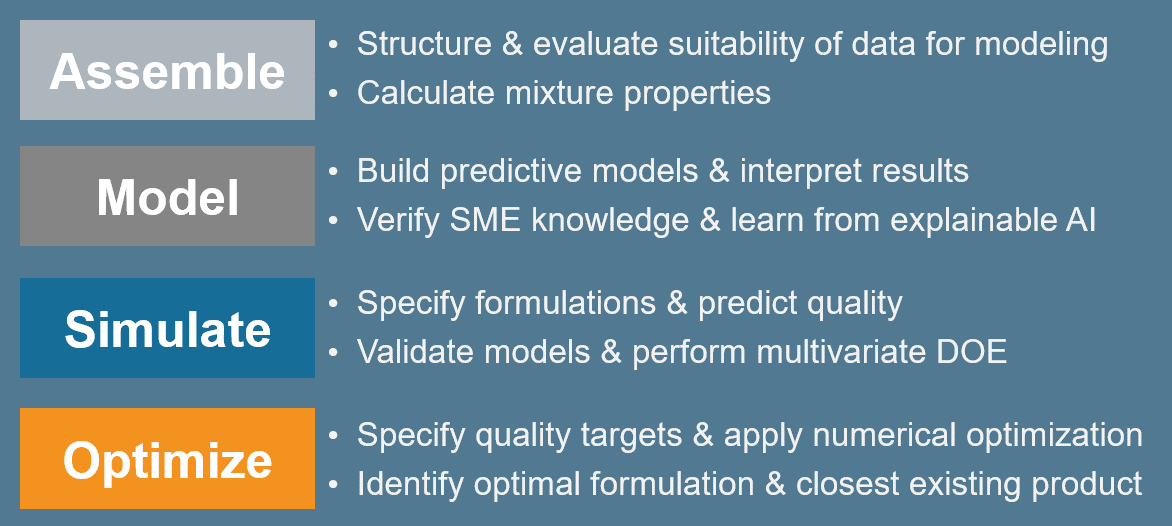
Assemble
Learn more about dataset assembly features in FormuSense.
The first component of FormuSense is dataset assembly.
In the assemble stage, users may complete the following actions:

• import raw dataset
• visualize and analyze the imported data and resolve anomalies
• visualize and analyze ingredient and ingredient class formulation ratios
• configure, calculate, visualize and analyze mixture properties
• export the configured dataset
The video below summarizes key features included in the data assembly phase, and are all included in the latest release of FormuSense.
Need help getting started? Read the blog on Importing Experimental Data into FormuSense.
Model
Learn more about predictive modeling features in FormuSense.
The second component of FormuSense is building and analyzing predictive models.

In the model stage, users may configure multiple predictive models (PLS and PCA) with the following actions:
• designate a model training set and model validation set
• exclude individual formulations
• include or exclude variables or blocks of variables (both X and Y)
• configure variable transformations (if relevant)
• specify the number of principal components that should be fit to the data
• analyze the model results with intuitive plots that summarize model fit, outliers and key correlations
• make selections (formulations or variables) directly from interactive plots for further interpretation
• confirm the findings by viewing the relevant raw data
These modeling features are all included in the latest release of FormuSense.
Simulate
Learn more about digital simulation features in FormuSense.
The third component of FormuSense is simulating the outcome of new experiments.

Here, FormuSense users predict the outcome of new formulations by applying your developed model(s), and find the historical formulation that most closely matches each new simulated formulation. Users may:
• Configure up to 10 simulations with up to 10 scenarios per simulation.
• Simulation configuration: model, measurement units to be used for specifying ingredient amounts (Fraction/Percent/Quantity).
• Scenario configuration: process conditions, formulation (ingredient selection and ingredient amounts).
• View results: Review tabular and graphical summaries of all simulation results, relative to the historical formulations that were used to build the simulation’s model.
• Tables: results (predicted quality, formulation cost, model validity metrics), formulation (ingredient and ingredient class selection and amounts), process conditions, resultant mixture properties, find closest (find the historical formulation closest to each of the simulation’s scenarios).
• Plots: overview (score plot, y-predicted bar plots), details (HT2 and SPE contributions, x-variable line plots, y-variable line plots).
Optimize
Learn more about multi-objective optimization features in FormuSense.
The fourth and final component of FormuSense is optimization.
Here, users may set quality targets and impose relevant constraints (such as the availability of certain ingredients), then multi-objective optimization is used to determine what ingredient and process combinations will achieve the desired targets.

Subscribe to our monthly newsletter to stay informed about new version releases and other ProSensus activities.
Licensing
Annual licenses can be purchased on a per-user basis. All active licenses are entitled to receive all version releases and updates issued during the subscription term.
Support & Training
New FormuSense users are encouraged to contact us for a custom demo, user documentation, and consulting services to support you getting started with the software.
ProSensus highly recommends that new users participate in a Contextualized Training Session with ProSensus. Held over 3-4 consecutive days, these custom and interactive sessions include: multivariate analysis theory, FormuSense software training, and expert assistance with assembling, modeling, simulating, and optimizing your own formulation data.
Protect Your IP
FormuSense is desktop tool that is installed on your PC. We understand that your formulation data is highly confidential, and therefore FormuSense does not send any data to or from the cloud. FormuSense project files are saved exclusively to a location of your choice, such as on your personal hard drive or local network.
ProSensus and other FormuSense users will never have access to your valuable data. FormuSense is not an R&D database, rather, you must supply and import your own formulation data.